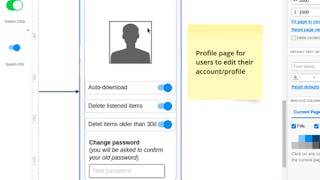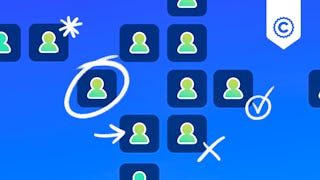In this 2-hour long project-based course, you will learn how to create an interactive wireframe for a social book reading app with Mockplus, drafting an interaction flowchart in connect mode, drawing the wireframe with multiple components, adding interactive elements, grouping, ordering and aligning the components on screen with the aid of grids and guides, and finally previewing and testing.


您将学到什么
Draw an interaction flowchart and mobile wireframe
Add interactive elements
Organize components, preview and test
您将练习的技能
要了解的详细信息

添加到您的领英档案
仅桌面可用
了解顶级公司的员工如何掌握热门技能

在 2 小时内学习、练习并应用岗位必备技能
- 接受行业专家的培训
- 获得解决实训工作任务的实践经验
- 使用最新的工具和技术来建立信心

关于此指导项目
分步进行学习
在与您的工作区一起在分屏中播放的视频中,您的授课教师将指导您完成每个步骤:
Create an account and set up the canvas
Draw the interaction flowchart in connect mode
Create pages, draw headers and image placeholders
Draw the homepage content
Add icons
Group, order and align
Create sub artboards and add interactions
PRACTICE : Draw the book details page
PRACTICE: Preview and test
FINAL PRACTICE: Create a movie theater app wireframe
10个项目图片
位教师

提供方
学习方式
基于技能的实践学习
通过完成与工作相关的任务来练习新技能。
专家指导
使用独特的并排界面,按照预先录制的专家视频操作。
无需下载或安装
在预配置的云工作空间中访问所需的工具和资源。
仅在台式计算机上可用
此指导项目专为具有可靠互联网连接的笔记本电脑或台式计算机而设计,而不是移动设备。
人们为什么选择 Coursera 来帮助自己实现职业发展




您可能还喜欢
常见问题
由于您的工作空间包含适合笔记本电脑或台式计算机使用的云桌面,因此指导项目不在移动设备上提供。
指导项目授课教师是特定领域的专家,他们在项目的技能、工具或领域方面经验丰富,并且热衷于分享自己的知识以影响全球数百万的学生。
您可以从指导项目中下载并保留您创建的任何文件。为此,您可以在访问云桌面时使用‘文件浏览器’功能。