Build Wireframes and Low-Fidelity Prototypes is the third course in a certificate program that will equip you with the skills you need to apply to entry-level jobs in user experience (UX) design. In this course, you’ll continue to design a mobile app for your professional UX portfolio. You’ll start by creating storyboards and getting familiar with the basics of drawing. Then, you'll create paper wireframes and digital wireframes using the design tool Figma. You’ll also create a paper prototype and a digital low-fidelity prototype in Figma.


您将学到什么
Create storyboards to come up with ideas about solutions to user needs.
Create wireframes on paper and digitally in the design tool Figma.
Build paper prototypes to create interactive designs.
Design low-fidelity prototypes in Figma.
您将获得的技能
要了解的详细信息
了解顶级公司的员工如何掌握热门技能

积累 Design and Product 领域的专业知识
- 向行业专家学习新概念
- 获得对主题或工具的基础理解
- 通过实践项目培养工作相关技能
- 通过 Google 获得可共享的职业证书

该课程共有3个模块
Welcome to the world of wireframes! You'll start by learning how to use research findings to inform ideation during the design process. Next, you'll create two types of storyboards: big picture and close-up. Then, you'll draw your first wireframes, and you'll explore the benefits of wireframing. Keep in mind that at this point in the design process, you should have lots of ideas for designs that address real user needs. You want to refine those ideas, and wireframing can help you do that.
涵盖的内容
10个视频11篇阅读材料4个作业
This is an action-packed part of the course where you'll draw wireframes for a mobile app! First, you'll draw lots of wireframes on paper. Then, you'll transition to digital wireframes in the design tool Figma. You'll even learn directly from Figma about how to best use their tool. Finally, you'll apply Gestalt Principles, like similarity, proximity, and common region, to your wireframes.
涵盖的内容
10个视频5篇阅读材料3个作业1个插件
You've gone through the first three stages of the design process: empathize, define, and ideate. Now, you'll enter the fourth stage of the design process: prototype. First, you'll create a paper prototype of your mobile app. Then, you'll transition to a digital low-fidelity prototype in Figma. In addition, you'll explore ways to recognize potential bias in your designs and learn how to avoid deceptive patterns.
涵盖的内容
13个视频17篇阅读材料6个作业1个插件
获得职业证书
将此证书添加到您的 LinkedIn 个人资料、简历或履历中。在社交媒体和绩效考核中分享。
位教师

提供方
从 Design and Product 浏览更多内容
 状态:免费试用
状态:免费试用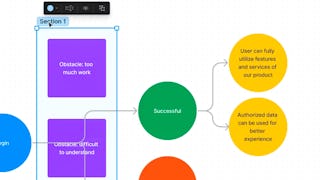 状态:免费试用
状态:免费试用 状态:免费试用
状态:免费试用California Institute of the Arts
 状态:免费试用
状态:免费试用
人们为什么选择 Coursera 来帮助自己实现职业发展




学生评论
9,539 条评论
- 5 stars
88.95%
- 4 stars
9.38%
- 3 stars
1.15%
- 2 stars
0.18%
- 1 star
0.31%
显示 3/9539 个
已于 Jun 15, 2022审阅
best course for who wish to enhance skills in ux design field really appreciate the course creators and all the team members of this cousre who had given their best work for us many many thanks
已于 Sep 15, 2023审阅
With the ability to learn practical skills, you can acquire the knowledge and expertise needed to advance both personally and professionally. This is an opportunity you cannot afford to miss.
已于 Sep 18, 2022审阅
Good course with proper instructors and information. The thing to improve is the volumn in each clip. I found that some are pretty loud and some are low which provides a not-so-good user experience.
常见问题
User experience (UX) designers focus on the experience that users have while using products like websites, apps, and physical objects. UX designers make those everyday interactions useful, enjoyable, and accessible. The role of an entry-level UX designer might include coming up with ideas to address user problems, conducting research with users, and designing wireframes, mockups, and prototypes.
If you enjoy talking to and empathizing with people, drawing, thinking creatively, or paying attention to details, a job as a UX designer might be a good fit for you!
This course is the third of seven courses that will equip you with the skills you need to apply to entry-level jobs in user experience design. We recommend that you complete the first course of the Google UX Design Certificate, Foundations of User Experience (UX) Design, and the second course, Start the UX Design Process: Empathize, Define, and Ideate, before completing this third course of the program.
Alternatively, you should have experience conducting research in order to empathize with user needs and determine specific user pain points. You also need to have the ability to create personas, user stories, and user journey maps, as well as draft problem statements and value propositions.
No prior experience with specific design tools is required.
Figma and Adobe XD are the design tools taught in the seven courses of the Google UX Design Certificate. This course focuses on creating designs in Figma.
Spreadsheets, word processing applications, and presentation applications will also be used. Throughout the program, you will create a professional portfolio, using the platform of your choice, to showcase your UX design work.
更多问题
提供助学金,
¹ 本课程的部分作业采用 AI 评分。对于这些作业,将根据 Coursera 隐私声明使用您的数据。




