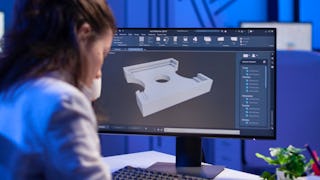This course provides a step-by-step guide to designing, building, and animating a Pacman 3D game in Unreal Engine 4. Learners will explore project setup, asset integration, geometry design, and material creation to construct a visually engaging game world. Through blueprint scripting, students will develop enemy AI, configure pellets, power-ups, and fruit collectibles, and implement game mode logic with custom camera systems.


您将学到什么
Design and animate a 3D Pacman game world with assets, geometry, and materials.
Implement player controls, collision detection, collectibles, and enemy AI.
Apply Blueprint scripting, effects, and game mode logic for immersive gameplay.
您将获得的技能
要了解的详细信息

添加到您的领英档案
August 2025
14 项作业
了解顶级公司的员工如何掌握热门技能

积累特定领域的专业知识
- 向行业专家学习新概念
- 获得对主题或工具的基础理解
- 通过实践项目培养工作相关技能
- 获得可共享的职业证书

该课程共有4个模块
In this module, learners will explore the foundational steps of developing a Pacman 3D game in Unreal Engine 4. They will begin by setting up the project environment, organizing assets, and incorporating free resources from the Unreal Marketplace. The lessons then progress to designing static meshes, experimenting with geometry, creating maze structures, and adding essential lighting. Finally, learners will work with materials and apply them to the level, ensuring the maze is both functional and visually engaging. By the end of this module, students will have established a fully constructed Pacman 3D maze environment that serves as the backbone for gameplay.
涵盖的内容
21个视频4个作业
In this module, learners will advance their Pacman 3D project by refining the maze layout, editing geometry, and mastering multiple viewport perspectives in Unreal Engine 4. They will explore subtractive brushes, geometry editing tools, and box brushes to shape the game world efficiently. Learners will also import sound assets and integrate them into gameplay while constructing a Player Blueprint to define character movement, input controls, and interactions. By the end of this module, students will have developed both the structural foundation of the level and the functional player blueprint, enhancing both immersion and interactivity in the game.
涵盖的内容
9个视频3个作业
In this module, learners will expand their Pacman 3D project by designing enemy AI blueprints, collectible items, and essential gameplay systems in Unreal Engine 4. They will create enemy and enemy house blueprints to manage spawning and movement, design pellet and power pellet systems that drive scoring and player interactions, and integrate fruit blueprints for bonus collectibles. Finally, learners will build a Game Mode Blueprint to define core rules and develop a custom gameplay camera for consistent player perspective. By the end of this module, students will have implemented the enemies, collectibles, and gameplay logic that bring the Pacman 3D world to life.
涵盖的内容
14个视频4个作业
In this module, learners will bring Pacman 3D to life by designing animations, implementing smooth player movement, configuring camera interactions, and enhancing gameplay with effects and power-ups in Unreal Engine 4. Students will create gobbling animations, refine directional controls, set up camera transitions, and integrate pellet and power pellet interactions. Additionally, they will apply visual and audio effects, speed boost logic, and special interactions to enhance both immersion and gameplay balance. By the end of this module, learners will have a fully interactive animated Pacman character with responsive movement, immersive camera views, and engaging gameplay effects.
涵盖的内容
19个视频3个作业
获得职业证书
将此证书添加到您的 LinkedIn 个人资料、简历或履历中。在社交媒体和绩效考核中分享。
从 Design and Product 浏览更多内容
人们为什么选择 Coursera 来帮助自己实现职业发展




常见问题
To access the course materials, assignments and to earn a Certificate, you will need to purchase the Certificate experience when you enroll in a course. You can try a Free Trial instead, or apply for Financial Aid. The course may offer 'Full Course, No Certificate' instead. This option lets you see all course materials, submit required assessments, and get a final grade. This also means that you will not be able to purchase a Certificate experience.
When you enroll in the course, you get access to all of the courses in the Specialization, and you earn a certificate when you complete the work. Your electronic Certificate will be added to your Accomplishments page - from there, you can print your Certificate or add it to your LinkedIn profile.
Yes. In select learning programs, you can apply for financial aid or a scholarship if you can’t afford the enrollment fee. If fin aid or scholarship is available for your learning program selection, you’ll find a link to apply on the description page.
更多问题
提供助学金,