This course empowers you to confidently resolve power, connectivity, and usability issues—ensuring devices function at their best in any environment. You’ll gain a solid understanding of compatibility requirements for CPUs, RAM, GPUs, and storage, and learn how to leverage Device Manager to identify and fix hardware problems, including updating or reinstalling drivers. The course also covers interpreting device status indicators, so you’ll know exactly what those colored lights mean and how to respond. Additionally, you’ll explore the benefits and risks of upgrading firmware and devices in production settings. Expand your expertise to include a wide range of peripherals, from printers and audio devices to input components and external video units. By mastering these essential troubleshooting and management techniques, you’ll be prepared to support diverse business environments and deliver exceptional IT solutions.

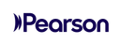
您将学到什么
Diagnose and resolve power, connectivity, and usability issues in computer systems.
Assess compatibility requirements for CPUs, RAM, GPUs, and storage devices.
Use Device Manager to identify, update, and manage hardware drivers and device status.
Troubleshoot, configure, and support a wide range of computer peripherals and external devices.
您将获得的技能
要了解的详细信息

添加到您的领英档案
September 2025
2 项作业
了解顶级公司的员工如何掌握热门技能

积累特定领域的专业知识
- 向行业专家学习新概念
- 获得对主题或工具的基础理解
- 通过实践项目培养工作相关技能
- 获得可共享的职业证书

该课程共有1个模块
In this module, you’ll focus on troubleshooting common computer, peripheral, and hardware issues. This is where you really start to understand how things work—if you can troubleshoot a problem, you truly know the system. You’ll develop your own troubleshooting process, building on common strategies while tailoring them to your style. You’ll also learn how to create a troubleshooting tracker to keep your efforts organized. You’ll explore a variety of hardware issues you might encounter, whether they’re inside the computer or involve external devices like printers or external hard drives. By the end of this module, you’ll be prepared to tackle a wide range of technical challenges in your environment.
涵盖的内容
15个视频2个作业
获得职业证书
将此证书添加到您的 LinkedIn 个人资料、简历或履历中。在社交媒体和绩效考核中分享。
从 Support and Operations 浏览更多内容
人们为什么选择 Coursera 来帮助自己实现职业发展




常见问题
Yes, you can preview the first video and view the syllabus before you enroll. You must purchase the course to access content not included in the preview.
If you decide to enroll in the course before the session start date, you will have access to all of the lecture videos and readings for the course. You’ll be able to submit assignments once the session starts.
Once you enroll and your session begins, you will have access to all videos and other resources, including reading items and the course discussion forum. You’ll be able to view and submit practice assessments, and complete required graded assignments to earn a grade and a Course Certificate.
更多问题
提供助学金,








