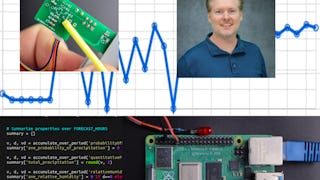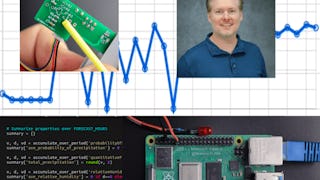Updated in May 2025.
This course now features Coursera Coach! A smarter way to learn with interactive, real-time conversations that help you test your knowledge, challenge assumptions, and deepen your understanding as you progress through the course. Embark on a journey that takes you from the foundational aspects of Raspberry Pi to advanced projects that showcase its versatility and power. Starting with an introduction to the Raspberry Pi platform, this course ensures that you gain a solid understanding of the hardware, software, and configurations necessary to maximize its use. You'll learn to set up your Raspberry Pi, understand SD card intricacies, and get hands-on with software installation and configuration. As you progress, the course dives into remote connectivity options, offering you the flexibility to manage your Raspberry Pi in various modes, including headless setups. You’ll also explore the Terminal, mastering commands and shortcuts that enhance productivity. The learning curve continues with detailed sessions on installing web servers and working with GPIO pins, where you'll engage in practical projects like controlling LEDs and integrating sensors. The final segments of the course elevate your Raspberry Pi skills to new heights. From working with cameras and creating time-lapse videos to building a fully functional Amazon Echo clone, you'll experience the full spectrum of what the Raspberry Pi can achieve. By the end, you’ll be equipped with the knowledge and confidence to tackle any Raspberry Pi project, no matter how complex. This course is ideal for hobbyists, tech enthusiasts, and anyone with a passion for DIY electronics. A basic understanding of programming and Linux is recommended but not required, as the course is designed to cater to beginners and intermediate users alike.