This is it—the final stretch of your journey to becoming a Figma UX superhero with Daniel Scott. In Figma Pro Pt. 4, we explore the bleeding edge of design workflows using variables, design tokens, advanced prototyping, and Dev Mode. If you’ve ever wanted to build responsive, interactive components that adapt like magic and hand off perfectly to developers, this course is your golden ticket.


您将获得的技能
要了解的详细信息

添加到您的领英档案
August 2025
6 项作业
了解顶级公司的员工如何掌握热门技能

积累特定领域的专业知识
- 向行业专家学习新概念
- 获得对主题或工具的基础理解
- 通过实践项目培养工作相关技能
- 获得可共享的职业证书

该课程共有6个模块
In this module, you'll dive into Figma’s powerful Auto Layout system and learn the shortcuts that help you work smarter. You’ll practice using hug and fill, set absolute spacing, stick elements to responsive positions, and get full control over how your designs adapt and align.
涵盖的内容
6个视频2篇阅读材料1个作业1个讨论话题
Build upon your Auto Layout skills by creating versatile, scalable elements like buttons and wrapped containers. This module also demystifies the difference between stroke inclusion/exclusion and teaches you how to fully customize spacing to fine-tune your UI design system.
涵盖的内容
4个视频1个作业1个讨论话题
This module focuses on intermediate component design and interactivity. You'll explore grouping strategies, placeholders, and converting real websites into Figma projects. Plus, you'll build dropdowns, hover effects, and interactive search bars to enrich your prototyping skills.
涵盖的内容
10个视频1个作业1个讨论话题
Step into the future of design with Figma variables. You’ll learn to build responsive elements that react to user input using number, boolean, and color variables. This module will empower you to construct smart prototypes with dynamic behaviors and themes.
涵盖的内容
8个视频1个作业1个讨论话题
Design systems come to life with tokens and animation. This module walks you through using design tokens to create consistent UIs, then takes a creative turn into animations and accessibility. You'll also gain insight into best practices for team collaboration.
涵盖的内容
8个视频1个作业1个讨论话题
Wrap up your Figma Pro journey with the tools you need for professional project delivery. You’ll explore version control, exporting strategies, component documentation, and Dev Mode to ensure your designs are both polished and dev-ready.
涵盖的内容
11个视频1个作业1次同伴评审1个讨论话题
获得职业证书
将此证书添加到您的 LinkedIn 个人资料、简历或履历中。在社交媒体和绩效考核中分享。
位教师

提供方
从 Design and Product 浏览更多内容
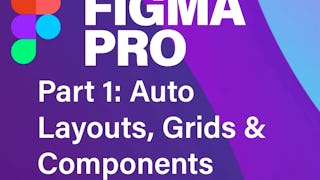 状态:免费试用
状态:免费试用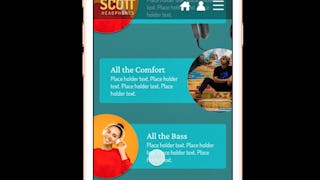 状态:免费试用
状态:免费试用 状态:免费试用
状态:免费试用 状态:免费试用
状态:免费试用
人们为什么选择 Coursera 来帮助自己实现职业发展




常见问题
To access the course materials, assignments and to earn a Certificate, you will need to purchase the Certificate experience when you enroll in a course. You can try a Free Trial instead, or apply for Financial Aid. The course may offer 'Full Course, No Certificate' instead. This option lets you see all course materials, submit required assessments, and get a final grade. This also means that you will not be able to purchase a Certificate experience.
When you enroll in the course, you get access to all of the courses in the Specialization, and you earn a certificate when you complete the work. Your electronic Certificate will be added to your Accomplishments page - from there, you can print your Certificate or add it to your LinkedIn profile.
Yes. In select learning programs, you can apply for financial aid or a scholarship if you can’t afford the enrollment fee. If fin aid or scholarship is available for your learning program selection, you’ll find a link to apply on the description page.
更多问题
提供助学金,



