This comprehensive Linux course equips you with the skills to navigate, manage, and control Linux systems with confidence. Begin by mastering Linux fundamentals—understand the differences between Linux, Unix, and Windows, explore open-source principles, and get hands-on with Ubuntu installation, terminal usage, and kernel architecture. Progress to file system and command-line essentials—learn to manage directories, permissions, and users while practicing core commands like top, uname, and lsusb. Advance to more complex tasks in text editing and package management using tools like vi, grep, and apt-get, and gain the ability to maintain and update Linux systems effectively.
即将结束: 只需 199 美元(原价 399 美元)即可通过 Coursera Plus 学习新技能。立即节省
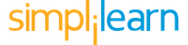
您将学到什么
Navigate and operate Linux systems using Ubuntu, GNOME, and the command line
Manage files, directories, and user permissions with essential CLI commands
Edit text and search system data using vi, grep, and egrep
Install, update, and manage software using apt-get, repositories, and PPAs
您将获得的技能
要了解的详细信息

添加到您的领英档案
10 项作业
了解顶级公司的员工如何掌握热门技能

该课程共有3个模块
Master Linux fundamentals with a focus on Ubuntu. Learn the differences between Linux, Unix, and Windows, explore open-source principles, and understand key Linux distributions. Gain hands-on experience with Ubuntu installation, terminal use, kernel architecture, and the GNOME desktop. Perfect for beginners aiming to build a strong foundation in Linux system navigation and operations.
涵盖的内容
25个视频1篇阅读材料4个作业
Build essential Linux skills with this module on file system structure and command line usage. Learn key directories, mount/unmount processes, file permissions, and user administration. Master CLI basics—navigate directories, manage files, and run system commands like top, uname, and lsusb. Ideal for beginners aiming to navigate and control Linux systems efficiently.
涵盖的内容
32个视频3个作业
Advance your Linux skills by mastering text editing and package management. Learn to use the vi editor for efficient file editing, apply search patterns with grep and egrep, and streamline file operations. Explore Linux package management using apt-get, repositories, PPA, and understand the difference between update and upgrade. Perfect for users aiming to enhance productivity and system control via CLI.
涵盖的内容
16个视频3个作业
位教师

提供方
从 Mobile and Web Development 浏览更多内容
人们为什么选择 Coursera 来帮助自己实现职业发展




常见问题
The best course depends on your goals, but beginner-friendly options like a Linux Fundamentals course focusing on Ubuntu and command-line basics are ideal to start building practical skills.
Absolutely. Linux is a highly sought-after skill in IT, cloud computing, cybersecurity, and DevOps, making it a strong addition to any technical resume.
Yes, with consistent practice and the right course, you can learn Linux basics, command-line usage, and system navigation within 2 months—enough to start working on real projects.
更多问题
提供助学金,










