Unleash your creativity with our Adobe Illustrator course. You'll master essential tools, explore color theory, and learn to create stunning vector art. Get hands-on with industry practices and complete a final project to include in your portfolio and share with the world.
即将结束: 只需 199 美元(原价 399 美元)即可通过 Coursera Plus 学习新技能。立即节省
您将学到什么
Understand and apply basic graphic design principles to create visually appealing and practical designs that captivate your audience.
Gain hands-on experience with Adobe Illustrator, mastering the tools and techniques you need to produce professional-grade artwork.
Build a stunning portfolio that showcases your graphic design and illustration expertise, making you a standout candidate in the creative industry.
您将获得的技能
要了解的详细信息

添加到您的领英档案
11 项作业
了解顶级公司的员工如何掌握热门技能

积累特定领域的专业知识
- 向行业专家学习新概念
- 获得对主题或工具的基础理解
- 通过实践项目培养工作相关技能
- 获得可共享的职业证书

该课程共有4个模块
Let's get started by becoming familiar with the Illustrator workspace and its primary functions. You'll learn the differences between raster and vector art and understand when to use Illustrator. We'll guide you through setting up your account and downloading the app, ensuring you're prepared for the hands-on activities throughout the course. As you progress, you'll explore various selection tools, navigate the app, and get to know the essential features of Illustrator. You'll also dive into the unique aspects of vector art, discover how to find inspiration for your designs and learn to organize your content effectively using layers and artboards. With expert tips and practical exercises, this module will equip you with the skills and confidence to create stunning illustrations and designs. Get ready to embark on an exciting journey into graphic design with Adobe Illustrator.
涵盖的内容
9个视频18篇阅读材料2个作业1个插件
In this module you'll review the basics of designing in Illustrator, focusing on creating and combining shapes, adding color, and using selection tools.
涵盖的内容
21个视频21篇阅读材料3个作业
You'll expand on Illustrator basics and learn to use intermediate-to-advanced tools, including the Pen tool and gradients, and you'll begin to explore generative AI features.
涵盖的内容
14个视频26篇阅读材料3个作业
You'll explore typography and graphic design principles to apply some of the other lessons you've learned in a professional context.
涵盖的内容
14个视频21篇阅读材料3个作业
获得职业证书
将此证书添加到您的 LinkedIn 个人资料、简历或履历中。在社交媒体和绩效考核中分享。
从 Design and Product 浏览更多内容
 状态:免费试用
状态:免费试用 状态:免费试用
状态:免费试用 状态:预览
状态:预览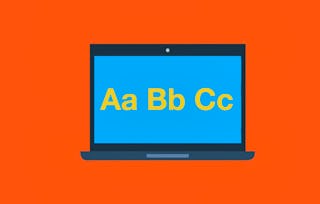 状态:免费试用
状态:免费试用University of Colorado Boulder
人们为什么选择 Coursera 来帮助自己实现职业发展




学生评论
306 条评论
- 5 stars
72.87%
- 4 stars
19.60%
- 3 stars
4.57%
- 2 stars
0.65%
- 1 star
2.28%
显示 3/306 个
已于 Feb 18, 2025审阅
thank you for this course i have before use before photoshop and illustrator for 3 years, and i loved the Ai part how can help us in conception
已于 Dec 19, 2025审阅
Thankyou sir,
已于 Jun 28, 2025审阅
Es un buen curso pero me hubiera gustado que los tutoriales en la app hubieran sido mas faciles de encontrar
常见问题
To access the course materials, assignments and to earn a Certificate, you will need to purchase the Certificate experience when you enroll in a course. You can try a Free Trial instead, or apply for Financial Aid. The course may offer 'Full Course, No Certificate' instead. This option lets you see all course materials, submit required assessments, and get a final grade. This also means that you will not be able to purchase a Certificate experience.
When you enroll in the course, you get access to all of the courses in the Certificate, and you earn a certificate when you complete the work. Your electronic Certificate will be added to your Accomplishments page - from there, you can print your Certificate or add it to your LinkedIn profile.
更多问题
提供助学金,





